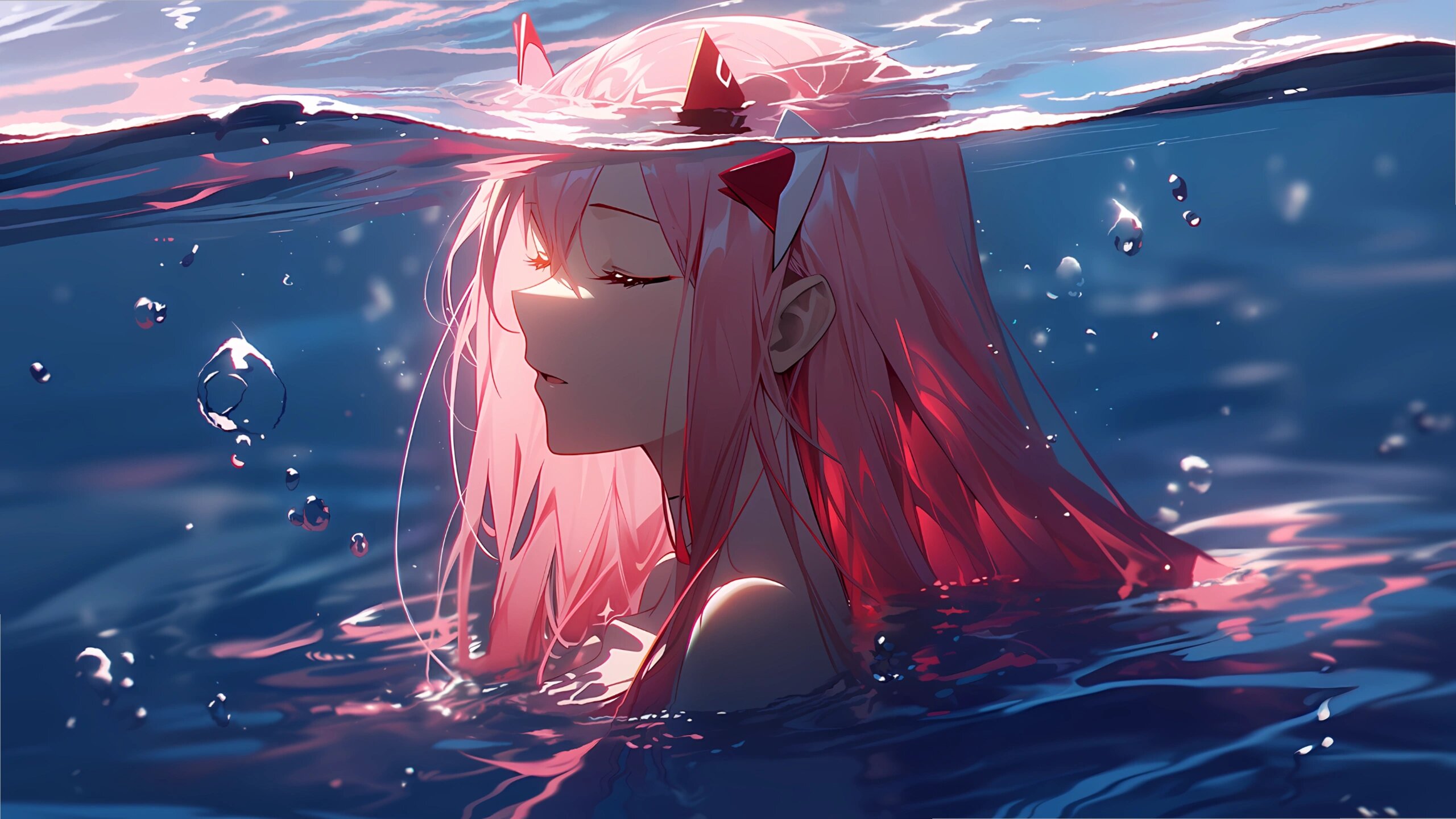Hexo框架博客相关常用命令
Hexo框架更多常用指令请从 Documentation 获取详细信息。出现相关问题请于 troubleshooting 浏览查询,或者搜索官方的 GitHub 寻求进一步的解决。 创建一个新的博客1$ hexo new "My New Post" 更多信息来源: Writing 运行服务1$ hexo server 更多信息来源: Server 生成静态文件1$ hexo generate 更多信息来源: Generating 部署到远程网址1$ hexo deploy 更多信息来源: Deployment
Tensorflow 2.7 conda环境配置
本文记录Tenflow 2.7版本在 anaconda环境上的配置脚本。打开anaconda prompt,输入如下命令: 123456789101112conda create -n tf_gpu python=3.9conda activate tf_gpupip install tensorflow-gpu=2.7conda install -c conda-forge cudatoolkit=11.6conda install cudnn=8.3pip install protobuf==3.20pip install numpy==1.23.4conda install keras=2.7pip install scikeras==0.6conda install pandasconda install matplotlibpip install scikit-learn==1.0.2 经实际测试,以上各版本的包之间不会存在依赖冲突,如果有绘制高质量图表的需求,可额外引入: 1conda install seaborn
comp9601 W1
介绍计算机组成在最基本的层面上,计算机是由三个组件组成的设备: 编译并且执行程序的处理器 存储数据和程序的存储器 一种与外界传输数据的机制 以一个计算机的基本配置为例: Feature Specification Display 23.8-inch FHD (1920x1080) TrueLife LED-Backlit Touch Display with Wide Viewing Angle (IPS) Processor 7th Generation Intel(R) Core(TM) i5-6200U Processor (3M Cache, up to 2.80 GHz) Memory 8GB Single Channel DDR3L 1600MHz (8GBx1) Storage 1TB 5400 rpm Hard Drive Graphics Intel HD Graphics 620 Optical Drive DVD Super Multi Drive Wireless 802.11ac + Bluetooth 4.0,...
常用shell脚本
本文储存一些作者平时经常用到的shell脚本,以备不时之需。 禁止该系统运行脚本有些时候在终端运行脚本时,会出现“禁止运行脚本”的报错,这种情况下需要用如下命令: 1Set-ExecutionPolicy Bypass -Scope Process 即可在当前终端临时许可脚本的运行。 git相关常用命令1234567git init #(创建.git隐藏文件夹)git add * #(添加全部文件夹)git commit -m " first commit" #(将文件夹里的文件先上传至本地git)git remote add origin #(添加远程github的code网址,注意是SSH code)git branch -M main #(这个操作是把默认分支从master 切换到main)git push -u origin master #(虽然默认的是master,选择master大概会创建一个master分支)#(人生建议,别把文件传到Main里去,不然会很麻烦,不过建议以后建立仓库不要勾选初始化read...